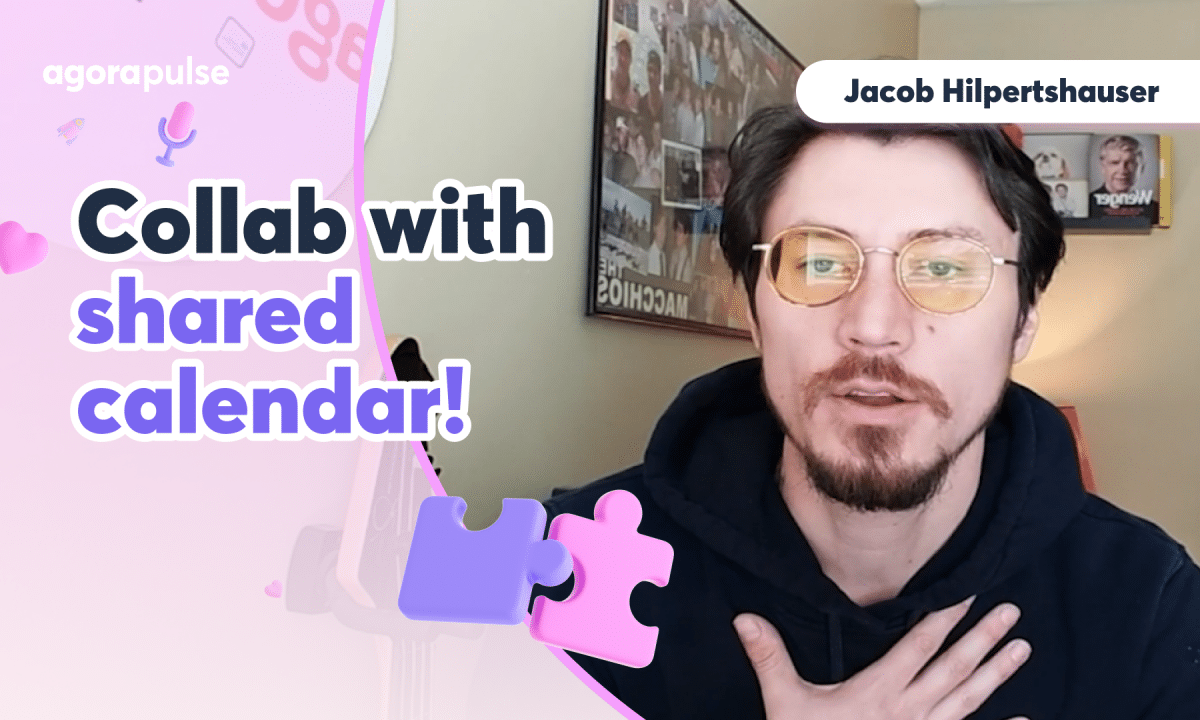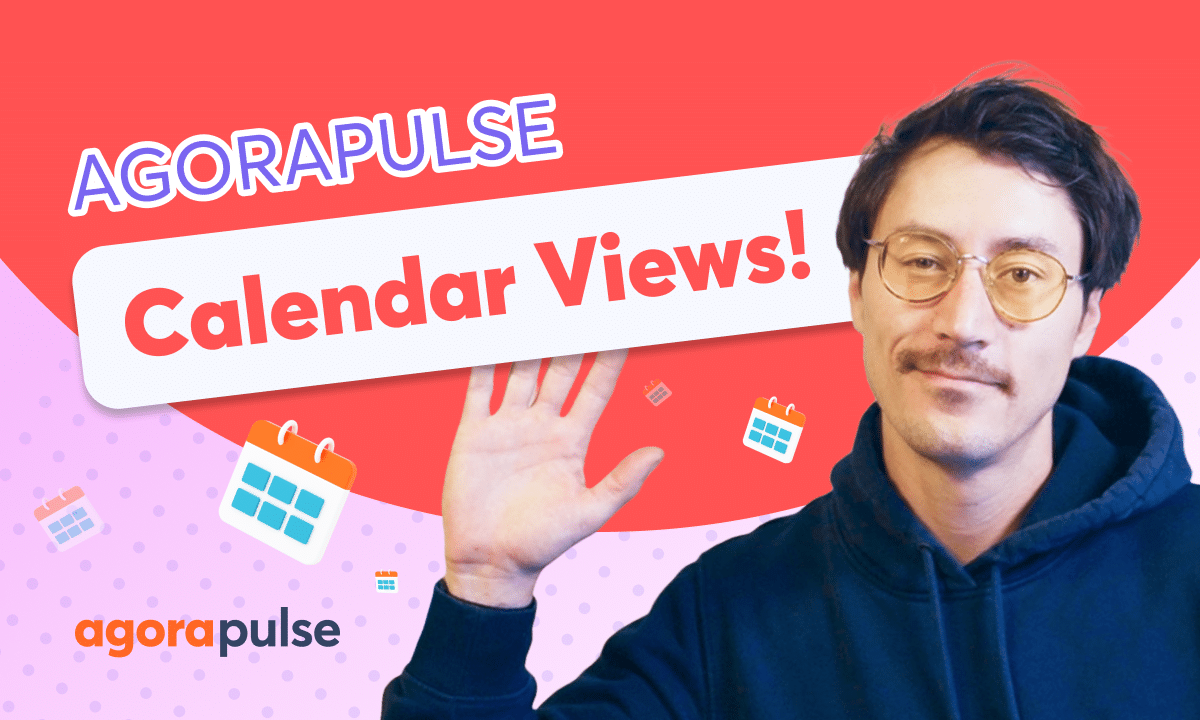Are you selling on social? If so, you may be using the power of your META Stores and Product Catalogs. Agorapulse now allows users with Product Catalogs to pull in and tag those products at the click of a button. Check out these advanced Instagram Features in your additional Instagram Options when scheduling your shoppable Instagram posts via Agorapulse.
– Hi, Jacob with Agorapulse, and in this video today, we’re gonna take a look at tagging products on your post through Instagram. Now if you’re managing a business that sells product, services through social media, specifically through Instagram, Meta, Facebook, you are able to tag products within your post. This allows users to engage with that post and when they click on that product tag, go directly to that page to purchase, go directly to that other digital property that you wanna lead them to. Now within Agorapulse, you are able in one fell swoop, when you’re publishing, when you’re adding assets, when you’re writing copy, you are now able to tag your products on your Instagram posts so that your users can now engage in that smoother customer journey.
Your Instagram product tagging functionality is going to be within your composer. Now let’s build out some copy, let’s add in some content and then let’s tag those products for that particular post. Okay, so we’ve got the new blank in, now let’s go ahead and add in content, we can do that again directly from our computer, from our library or design or upload directly from our Canva account. Now once we’ve added in our content, whether that’s a video or an image, we’re able to move down to our additional options within our platforms.
Now remember, your tagging your products is available on Instagram specifically, so you’ll see that under your Instagram options. When you’re ready to tag your products, you will see that option under your Instagram options and you’ll simply hit Tag Products. What that’s gonna do, it’s gonna open up connect to your commerce manager and it’s going to allow you to simply click on the photo where you want to tag that product. So if I wanna tag this tank top right here, we just got it in.
Where I click is where that tag will populate and in your list of available products through your commerce manager will pop up directly here. Search or scroll and tag the appropriate product on that specific click. Once you’re done with all your tags and you can tag up to 20 products within the tagging system, hit Save Tags and now that post is tagged with that content. You can now schedule that out.
You can publish it right away or you can send that post off for approval.
Thanks so much for watching.
To learn more or to watch more videos about our advanced features, please visit our help center, visit our website, or start a direct chat with us today. Bye.
(bright upbeat music)